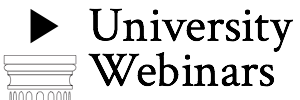Review Teachable and Thinkific features and find resources to help you get started with the top online course creator platforms.
Teaching an online course can be a useful way to leverage your skills while earning an income at the same time. In this digital age, you’ll find professionals and other entrepreneurs interested and eager to learn from you – whether you are teaching writing, coding, ideation methods, or anything in between.
To get started with teaching an online course, of course, you’ll need to choose your software tools – an online course creator that makes the process easy for you and the experience seamless for your potential audience.
Today, we’re reviewing two of the most popular online course creators out there (Teachable and Thinkific) and sharing features and advice for using them in your own online course creation.
The Tools: Teachable and Thinkific
If you want to teach courses online, you’ll likely come across two of the industry-leading software tools to do this – Teachable and Thinkific. With over $800 million made on these two platforms combined, it’s clear that they have a few special features that make them some of your best options.
Exciting Features Available on Both Platforms
1. Drag and drop content editor: Allows you to move content around in your lesson plans and pages
2. Multimedia content: Add video, image, audio, PDF files to your lectures
3. Responsive across devices: Allow students to access the lesson flawlessly from any device
4. Use your existing domain name: Choose from their created domain names or connect your own existing domain so visitors automatically recognize your brand
5. Quizzes: Boost engagement and retention with customized quizzes throughout your lessons
Pricing Options
Both platforms offer tiered pricing so that you can choose a plan that makes the most sense for your business. Here’s an overview of pricing between the two:
Teachable: The features include unlimited students and courses, 2 admin-level users, product support, course creator training, custom domain support, coupon codes, integrated email marketing, and other third-party integrations. Teachable is what we use for our design thinking and innovation online courses.
Thinkific: The features include unlimited students and courses, coupon codes, integrated email marketing, affiliate reporting, custom domain support, and Zapier integration. You can also take advantage of our partner program pricing with them through this link to get one month of their Pro plan free.
Support & Training Resources
Below are some of the support and training resources provided directly from these two online course creators.
Teachable
- To learn more, start with this collection of some of our favorite Teachable Webinars and Online Course Videos.
- Knowledge Base: From getting started to designing an entirely customized online course, you will likely find the answers to your questions in this guide.
- Examples: Browse through real-life examples of courses created using Teachable for inspiration on your own online course creation.
Thinkific
- To learn more, view this collection of our favorite Thinkific Webinars & Online Course Videos.
- Support Hub: A series of articles related to getting started with their software and how to use it to your advantage.
- Resources: Additional video and downloadable content to get started with Thinkific.
- Training: Need more help using an online course creator? You may be interested in their free or low-cost training lessons.
Conclusion
When it comes to building courses online, Teachable and Thinkific are terrific software tools to help you get started. If you’d like to personalize your own learning, you can find more online course creator videos and resources you can pick from. Watch them to help you not only choose the right online course creator platform but also get started creating your own engaging and successful courses online.