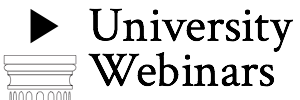Demo Video Description: Exploring FigJam AI: Figma Generative AI in Action | Quickstart Walkthrough
Here’s our unique link to get started with Figjam with a free plan that includes the AI features demonstrated in this video:
Video Description: Join Darin from innovationtraining.org as we dive into FigJam’s exciting AI feature within Figma’s collaborative whiteboard tool. Discover how AI can revolutionize brainstorming sessions, retrospectives, and idea generation in real-time. This step-by-step guide will showcase FigJam’s capabilities, from setting up icebreakers to action planning, all with the power of AI. Perfect for teams looking to enhance their creative processes with technology. Get ready to unleash your team’s potential!
Timestamps:
0:00 – Introduction to FigJam and Its AI Feature
0:09 – Overview of FigJam’s Free Plan and Blank Board Setup
0:21 – Demonstrating the AI Feature in Action
0:38 – Using AI for Icebreaker Activities in Brainstorming
0:54 – Generating a Brainstorming Session with AI
1:16 – Design and Layout of the AI-Generated Whiteboard
1:41 – Prioritization and Action Steps via AI
2:25 – Playing Around with FigJam AI for Different Sessions
3:21 – Using FigJam AI for Agile Team Retrospectives
3:37 – Interactive Whiteboard Tools and Techniques
4:21 – Brainstorming with AI: Strategies and Learning
5:07 – Generating Summaries with FigJam AI
5:50 – Sorting Ideas and Analyzing Themes with AI
6:43 – Final Thoughts and Encouragement to Try FigJam
For more, here’s our guide to FigJam from Figma: https://www.innovationtraining.org/what-is-figjam-by-figma/