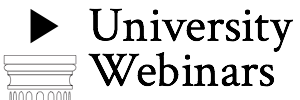Here are some of the most common questions people ask about creating online courses. Get tip-based answer summaries for each frequently asked questions. Read on for answers to the online course creation FAQs.
-
How do I start creating an online course?
-
What tools do I need to create an online course?
-
How do I structure my online course content?
-
How do I price my online course?
-
How do I promote my online course?
-
How do I deliver my online course to students?
-
How do I create engaging and interactive content for my online course?
-
How do I create and grade assessments for my online course?
-
How do I provide support and communicate with my students during the course?
-
How do I update and maintain my online course over time?
-
How do I create and design visually appealing course materials?
-
How do I create video content for my online course?
-
How do I create and use multimedia elements, such as audio, images, and animations, in my course?
-
How do I create and use interactive elements, such as quizzes, in my course?
-
How do I create and use group work and collaboration tools in my course?
-
How do I create and use assessments, such as exams and projects, in my course?
-
How do I create and use feedback and grading tools in my course?
-
How do I create and use resources, such as readings and videos, in my course?
-
How do I create and use discussion forums in my course?
-
How do I create and use course materials, such as syllabi and lesson plans, in my course?
—
- How do I start creating an online course?
Here are some steps you can follow to start creating an online course:
- Identify your target audience: Before you start creating your course, it’s important to understand who you want to reach with your content. This will help you tailor your course to their needs and interests.
- Choose a topic: Next, choose a topic for your course. Consider what you’re passionate about and what your target audience is interested in. You should also consider whether there is a demand for your course topic.
- Determine the learning objectives: Define the specific skills or knowledge that you want your students to gain from your course. This will help you focus your content and ensure that your course meets the needs of your students.
- Plan your course content: Once you have your topic and learning objectives defined, start planning the content for your course. Consider what topics you’ll cover, how you’ll present the material, and what resources you’ll need.
- Choose a delivery platform: Decide how you’ll deliver your course to your students. There are many platforms available, such as Udemy, Teachable, and Thinkific, which allow you to easily create and sell your course.
- Create your course content: Using the content plan you created, start creating your course materials. This may include creating videos, slides, and other resources.
- Test and refine your course: Before you launch your course, test it to make sure it’s effective and engaging for your students. Get feedback from a small group of test students and make any necessary revisions.
- Launch and promote your course: Once you’re satisfied with your course, it’s time to launch it and start promoting it to your target audience. You can use social media, email marketing, and other tactics to reach potential students.
–
2. What tools do I need to create an online course?
There are many tools that you can use to create an online course, including:
- Video recording and editing software: This can be used to create video lectures, demonstrations, and other types of video content. Some popular options include Camtasia, Adobe Premiere, and iMovie.
- Audio recording and editing software: This can be used to create audio lectures, podcasts, and other types of audio content. Some popular options include Audacity, Adobe Audition, and GarageBand.
- Presentation software: This can be used to create slideshows, infographics, and other types of visual content. Some popular options include PowerPoint, Prezi, and Canva.
- Course delivery platform: This is a platform that allows you to host and sell your course online. Some popular options include Udemy, Teachable, and Thinkific.
- Learning management system (LMS): This is a platform that allows you to manage and track student progress in your course. Some popular options include Moodle, Canvas, and Blackboard.
- Screen recording software: This can be used to create video demonstrations of software or other on-screen activities. Some popular options include Camtasia, Screencast-O-Matic, and OBS Studio.
- Project management software: This can be used to plan and organize your course development process. Some popular options include Asana, Trello, and Basecamp.
- Graphic design software: This can be used to create custom graphics and images for your course materials. Some popular options include Adobe Photoshop, Adobe Illustrator, and Canva.
- Video conferencing software: This can be used to hold live online sessions with your students. Some popular options include Zoom, Skype, and Google Meet.
–
3. How do I structure my online course content?
There are many ways you can structure your online course content. Here are some steps you can follow to structure your course effectively:
- Define your learning objectives: Before you start creating your course, define the specific skills or knowledge you want your students to gain from your course. This will help you focus your content and ensure that your course meets the needs of your students.
- Create an outline: Create an outline of the topics you want to cover in your course. This will help you see the big picture and ensure that your course is organized and coherent.
- Divide your course into sections: Divide your course into sections based on your outline. This will help you break down your course into manageable chunks and make it easier for students to understand and absorb the material.
- Create lessons: Within each section, create lessons that cover specific topics or skills. Each lesson should focus on a specific concept or task, and should be broken down into smaller chunks of information.
- Use a variety of media: To keep your course interesting and engaging, use a variety of media, such as videos, slides, audio, and interactive elements.
- Include assessments: Include assessments, such as quizzes, exams, and projects, to help students test their understanding of the material and to measure their progress.
- Provide feedback: Provide feedback to students throughout the course to help them learn and improve. This can be in the form of comments, grades, or feedback on assignments.
- Plan for course updates: As you create your course, plan for updates and maintenance over time. This will ensure that your course stays up to date and relevant to your students.
–
4. How do I price my online course?
There are several factors to consider when pricing your online course, including:
- Your target audience: Consider the income level and purchasing habits of your target audience. This will help you determine what price point is appropriate for your course.
- The value of your course: Consider the value that your course offers to your students. For example, if your course teaches a valuable skill that has the potential to increase your students’ income, you may be able to charge a higher price.
- The competition: Research the prices of similar courses in your market. This will give you an idea of what price point is competitive in your industry.
- The length of your course: Consider the length of your course when determining the price. Generally, longer courses tend to be more expensive than shorter courses.
- The cost of creating your course: Consider the time and resources you invested in creating your course. This will help you determine a fair price for your course.
- The cost of marketing your course: Consider the cost of marketing your course and include this in your pricing calculations.
Ultimately, the price of your course should be based on a combination of these factors. It’s important to find a balance between charging a fair price for your course and ensuring that it is competitive in the market.
5. How do I promote my online course?
There are many ways you can promote your online course. Here are some strategies you can try:
- Use social media: Use social media platforms, such as Facebook, Twitter, and LinkedIn, to share information about your course with your followers. You can also use hashtags to reach a wider audience.
- Create a website: Create a website for your course and use it to share information about your course and your expertise. This can help you establish credibility and attract potential students.
- Use email marketing: Use email marketing to send newsletters and updates to your email list. You can use email marketing software, such as Mailchimp or Constant Contact, to create and send emails to your list.
- Use paid advertising: Consider using paid advertising, such as Google AdWords or Facebook Ads, to reach a larger audience. You can use these platforms to target specific demographics and interests.
- Partner with influencers: Partner with influencers in your industry to promote your course. Influencers can help you reach a larger audience and add credibility to your course.
- Offer promotions and discounts: Offer promotions and discounts to attract students to your course. You can use coupons or offer limited-time discounts to create a sense of urgency and encourage enrollment.
- Participate in online communities: Participate in online communities, such as forums and groups, related to your course topic. You can share information about your course and engage with potential students in these communities.
- Host webinars: Host webinars to showcase your course and provide valuable information to potential students. You can use webinar software, such as GoToWebinar or Zoom, to host your webinar.
6. How do I deliver my online course to students?
There are several options for delivering an online course to students. Here are a few:
- Online learning management systems (LMS): There are many LMS platforms available that allow you to host and deliver your course materials online. Some popular options include Blackboard, Moodle, and Canvas.
- Video conferencing tools: You can use video conferencing tools such as Zoom, Google Meet, or Skype to hold live, online lectures or office hours with your students.
- YouTube or other video hosting platforms: If you prefer to record and post your lectures, you can use platforms like YouTube or Vimeo to host your videos and share them with your students.
- Your own website: If you have a personal website or blog, you can use it to host your course materials and share them with your students.
Regardless of which platform you choose, it’s important to make sure that it is user-friendly and accessible for all of your students. Consider the needs of your students and choose a platform that is easy for them to use and that provides the features you need to effectively deliver your course.
7. How do I create engaging and interactive content for my online course?
There are several ways to create engaging and interactive content for your online course. Here are a few ideas:
- Use multimedia: Incorporate a variety of media into your course content, such as videos, podcasts, infographics, and interactive exercises. This can help keep students engaged and make the material more interesting and dynamic.
- Encourage discussion: Set up a forum or discussion board within your course platform, or use a separate tool such as Slack or Google Groups, to allow students to communicate with each other and with you. You can also encourage discussion during live online lectures or office hours.
- Use real-world examples and case studies: Bring the material to life by using real-world examples and case studies. This can help students see the relevance and application of the material to their own lives and careers.
- Offer interactive activities and assignments: Consider creating interactive activities or assignments that allow students to apply what they have learned in a hands-on way. For example, you could create a quiz or game, or have students complete a project or presentation.
- Encourage student participation: Encourage students to actively participate in the course by asking questions, providing feedback, and sharing their own experiences and insights. This can help create a sense of community and engagement within the course.
By using a variety of interactive strategies, you can help keep your students engaged and motivated to learn throughout your online course.
8. How do I create and grade assessments for my online course?
To create and grade assessments for your online course, consider the following steps:
- Identify your learning objectives: The first step in creating assessments is to identify the specific learning objectives for your course. This will help you determine what types of assessments are most appropriate and what skills and knowledge you want to measure.
- Choose your assessment types: There are many different types of assessments you can use in an online course, such as quizzes, exams, projects, papers, and presentations. Choose a mix of assessment types that align with your learning objectives and allow students to demonstrate their knowledge and skills in a variety of ways.
- Create your assessments: Use a platform or tool that allows you to create and deliver your assessments online. Many learning management systems (LMS) have built-in assessment tools, or you can use a separate tool such as Google Forms or Quizlet.
- Administer the assessments: Once you have created your assessments, you will need to administer them to your students. This may involve setting a specific date and time for the assessment to be taken, or allowing students to complete the assessment at their own pace.
- Grade the assessments: After students have completed the assessments, you will need to grade them. This may involve manually grading written responses or using an automated grading system for multiple choice questions.
By following these steps, you can create and grade effective assessments for your online course. Be sure to provide clear instructions and expectations for each assessment, and consider providing feedback and support to help students improve their performance.
9. How do I provide support and communicate with my students during the course?
There are several ways you can provide support and communicate with your students during an online course:
- Use email: You can use email to communicate with your students individually or as a group. This is a good way to provide answers to questions or offer feedback on assignments.
- Use a discussion forum or board: Many online learning platforms have a built-in discussion forum or board that you can use to communicate with your students. This is a good way to encourage discussion and interaction among students.
- Use video conferencing tools: Video conferencing tools such as Zoom, Google Meet, or Skype allow you to hold live, online lectures or office hours with your students. This is a good way to provide real-time support and answer questions.
- Use social media: If you have a social media presence, you can use platforms such as Twitter or Facebook to communicate with your students and provide updates and announcements.
By using a variety of communication channels, you can ensure that you are easily accessible to your students and able to provide the support they need to succeed in your course.
10. How do I update and maintain my online course over time?
To update and maintain an online course over time, you can follow these steps:
- Identify areas that need updating: Look for outdated information, broken links, and other issues that need to be addressed. You can also consider asking students for feedback on what they would like to see added or improved in the course.
- Make a plan: Determine what updates you want to make and in what order. Consider the time and resources required to make the updates and prioritize accordingly.
- Implement the updates: Make the necessary updates to the course materials, including text, graphics, and multimedia. Test the course to ensure that everything is working properly.
- Promote the updates: Let your students know about the updates you have made to the course. This can help keep them engaged and encourage them to continue learning.
- Stay current: Keep up with developments in your field and consider incorporating new information into the course as needed. You can also consider offering additional resources or activities for your students to stay engaged.
- By regularly updating and maintaining your online course, you can ensure that it remains relevant and valuable to your students.
11. How do I create and design visually appealing course materials?
Here are some tips for creating visually appealing course materials:
- Use a consistent design: Choose a consistent color scheme, font, and layout for your course materials. This will help create a cohesive look and feel for the course.
- Use images and graphics: Visuals can help break up text and make the material more engaging. Choose high-quality images and graphics that are relevant to the content.
- Use whitespace effectively: Don’t try to cram too much information onto one page. Use whitespace to create a clean, uncluttered look.
- Use formatting options: Use formatting options like headings, bullet points, and bold or italicized text to make the material easier to scan and read.
- Test the design: Show the materials to a few people and get their feedback. Make any necessary adjustments based on their comments.
By following these tips, you can create visually appealing course materials that are easy for students to understand and engage with.
12. How do I create video content for my online course?
To create video content for an online course, you can follow these steps:
- Determine the purpose and content of the video: Consider what you want the video to accomplish and what information you want to convey. This will help guide the planning and production of the video.
- Plan the video: Create a script or outline for the video, outlining the key points you want to cover. Consider the length of the video, the visuals you will include, and any other elements you will incorporate.
- Gather any necessary equipment: Depending on the type of video you are creating, you may need to gather equipment such as a camera, microphone, lighting, and other accessories.
- Record the video: Use a stable camera setup and good lighting to capture high-quality video. Speak clearly and concisely, and try to maintain good eye contact with the camera.
- Edit the video: Use video editing software to trim and edit the video as needed. You can also add any additional elements, such as music or graphics, to enhance the video.
- Publish the video: Once the video is complete, publish it to a platform such as YouTube or Vimeo, or upload it directly to your online course platform.
By following these steps, you can create professional-quality video content for your online course.
13. How do I create and use multimedia elements, such as audio, images, and animations, in my course?
To create and use multimedia elements in your online course, you can follow these steps:
- Determine the purpose and content of the multimedia element: Consider what you want the element to accomplish and what information you want to convey. This will help guide the planning and production of the element.
- Gather any necessary equipment: Depending on the type of multimedia element you are creating, you may need to gather equipment such as a microphone, camera, or software for creating animations.
- Create the element: Use appropriate software or tools to create the element. For example, you can use audio recording software to create an audio file, or use image editing software to create graphics or images.
- Edit and enhance the element: Use appropriate software to edit and enhance the element as needed. For example, you can add music or sound effects to an audio file, or apply filters to an image.
- Incorporate the element into your course: Once the element is complete, you can incorporate it into your course materials. This may involve uploading the element to your online course platform or linking to it from your course materials.
By following these steps, you can create and use multimedia elements such as audio, images, and animations to enhance your online course.
—
We hope these questions, answers, and tips were helpful for you for creating courses online. We used AI tools to help us compile the most frequently asked questions and get tip-based summaries as answers.